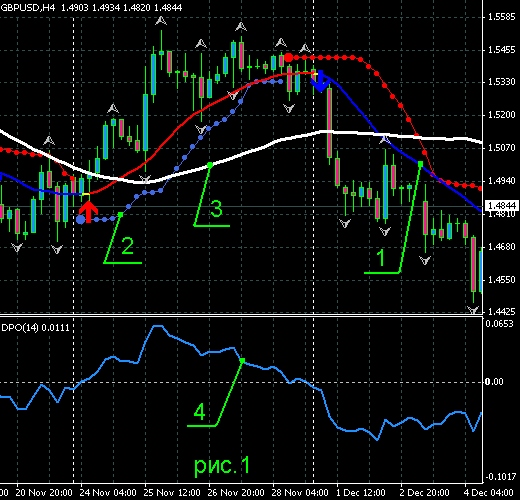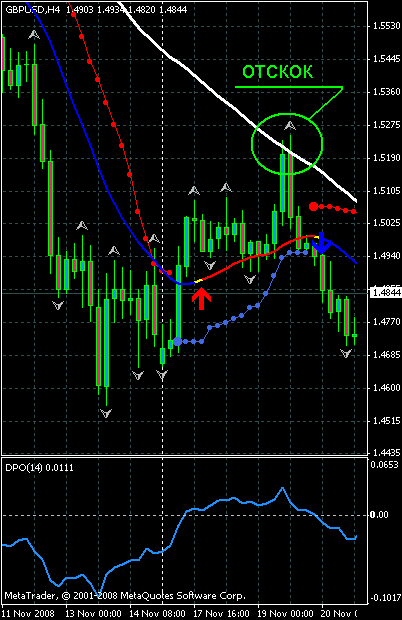Forex strategy for forex indicators xpMA fairly easy to use, but is very effective for a deal on the trading signals and based on the following indicators forex:
- indicator xpMA
- indicator BBands_Stop_v1
- indicator of SMA (55) — white
- indicator DPO (14)
In Figure 1 you can see the location of these indicators forex currency pair GBPUSD H4 at the interval.
To make a deal you need that the following conditions:
Opening of the transaction for the purchase of Forex Strategy on the indicator xpMA:
Indicator xpMA — signaled a red arrow pointing up (as well as a beep).
Indicator BBands_Stop_v1 — forex indicator should roll over and be below the price chart, the color of the blue.
Indicator DPO (14) — line indicator forex must cross and sit above the zero level.
Opening of the transaction for the sale of Forex Strategy on the indicator xpMA:
Indicator xpMA — signaled as a blue arrow pointing (as well as a beep).
Indicator BBands_Stop_v1 — forex indicator should roll over and be above the price chart, color it red.
Indicator DPO (14) — line indicator forex must cross below the zero level.
Particular caution should be exercised if you are logged on to purchase, but the line indicator forex xpMA located below the simple moving average SMA (55) — whose color is white. A similar situation with the entrance into the market for sale. In these cases, the risks must be reduced. It is advisable to deal at the purchase or sale price bar closed above or below the moving average SMA (55). If there is a clear rebound, as shown in Figure 2, you should not enter into a trading position or closes an open trading positions.
Close bargain sdeluet after the return signals, or as soon as the indicator BBands_Stop_v1 changed its opposite color.
For sure I recommend using trailing stop (the size depends on the volatility of the market) and it is desirable to trade on the movement of the underlying trend.
Download a template for Metatrader 4 together with all the necessary indicators:
Attention! This template is configured to work with the currency pair GBPUSD, to work with other currency pairs to produce reconfigure the indicator forex.
Installing a template and indicators in forex trading terminal MetaTrader 4:
Forex indicators should be copied to a folder indicators, which set the trading terminal:
- For example — C: \ Program Files \ MetaTrader \ experts \ indicators
- Template folder in your templates:
- For example — C: \ Program Files \ MetaTrader \ templates
- And then open a terminal MT4 and make downloading the template:
- To do this, click the right button on the schedule and choose — Template / Load Template …