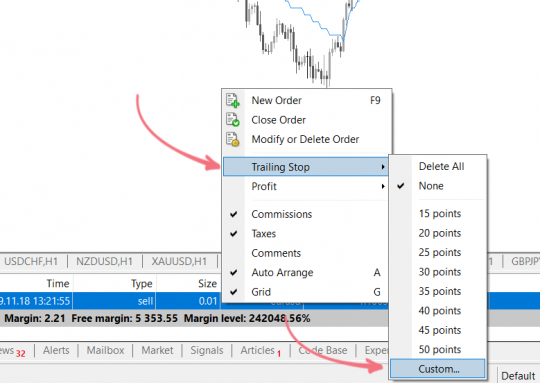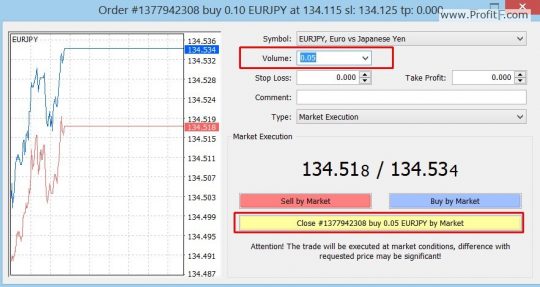«How to move a trade to breakeven or partially close it in MetaTrader 4 / 5 ?» — this question is one of the most common among beginner forex traders who are just starting their learning to trade on Forex, so I will try to answer it in detail in this article and in the video tutorial.
We will also look at what a trailing stop is and how to use it in your trading.
1) First of all, you need to define the concept of «breakeven».
Breakeven is the price level in the market when an open transaction, if it is closed at the current price (from the market) or if it is closed by profit or stop loss, will be closed with a zero result!
Breakeven is used by all traders, both beginners and professional ones, so everyone needs to know how to rearrange a deal «to zero».
To move a trade to breakeven or breakeven, you need to do the following:
- In MetaTrader 4, double-click on an open position in the terminal window
- After that, select: order type “Change order”
- In the «Stop Loss» field, enter the opening price of the order in question
- Press the button “Change #……(number of an open order, which we transfer to breakeven) buy (or sell) sl: ………. tp: …………..”
That’s all! The open deal is moved to «zero» or «used level» and if the market then turns towards the stop-loss, then the open deal will close with a zero result, but without a loss!
It should be noted that you can rearrange the transaction to Used only if at the time of the transaction the transaction is already positive and is at a minimum or more distance to the market price allowed by your Forex Broker.
2) Very often, when trading on various forex strategies of this site or on forex forecasts, it is necessary to close the transaction partially, for example, 10%, 30%, 50% or 80% or any other percentage.
To close part of a deal (partially close a deal) in the MetaTrader 4 trading terminal, you must do the following:
- Again: click on an open trading position in the Terminal 2 times
- Then select: order type “Market Execution”
- At the same time, we have the opportunity to close the deal with the same volume that you originally entered into (for example, 1.0 lot)
- But since we partially want to close the deal, we choose the volume we need, for example, 0.5 or 0.01 lots or any other!
- After that, click “Close #…..(number of an open order that we move to breakeven) buy (or sell) VOLUME (chosen by us) “currency pair” by market”» — all the transaction is partially closed!
Thus, you can partially close a trade many times until the trade volume is minimally divisible for your Broker. Very often in Forex strategies a permutation to zero is used in conjunction with a partial closing of the transaction, so this is a very useful feature!
Video lesson «Breaking Even, Partial Closing of a Trade in MetaTrader 4»:
3) Trailing stop is a program written in the mql4 language or a built-in function of the MetaTrader 4 trading terminal that allows you to monitor the price and move the stop loss at a given distance from the current market price!
A mandatory condition for the trailing stop to work is the switched on MT4 terminal and the set trailing parameter!
To set a trailing stop on a trading position (open or pending order), you need to do the following:
- In the MT4 «Terminal» window, click on an already open trading position or on a pending order with the right mouse button
- Then select “Trailing stop” in the drop-down window and in this menu — the size of the trailing stop in points (this is the number of points to the price at which your stop loss will move)
- If you want to change the value of the trailing stop — repeat the previous paragraph and set the desired value in points
- If you want to remove the trailing stop function, choose “No” or “Delete all levels” here!
The value of the trailing stop can be changed at absolutely any time as you wish, but I personally advise you not to set it very close to the market price, because. in this case, there is a high probability of a trading position being knocked out by a positive stop loss or «stop trade» order, as it is also called.
If you wish, you can use forex advisors as trailing stops:
1. Trailing stop from 1 point — this adviser can be used as an adviser for trading on the news or for tracking positions (rearranging the transaction to breakeven and turning off or trailing stop for any order with a specified number of points to the price and a trailing step)
2. Universal Trailing Stop is a more advanced Forex Expert Advisor, it has 7 different types of trailing built into it, here is a list of them:
- transfer to breakeven and shutdown!
- the same trailing stop from 1 pip (if your broker allows you to move to 1 pip!!!)
Usually this value is equal to the minimum value up to the market price of your broker. This value can change before and at the time of the news:
- trailing allows you to move the stop loss along the shadows of the candles,
- according to the formed fractals,
- working on the value of the ATR indicator,
- allows you to move the stop loss along the moving average (under or above the average — depending on the type of transaction),
- parabolic forex indicator (Parabolic SAR) working on the specified value of the indicator.
This feature can be a very useful feature when trading with the forex locking strategies of this site!