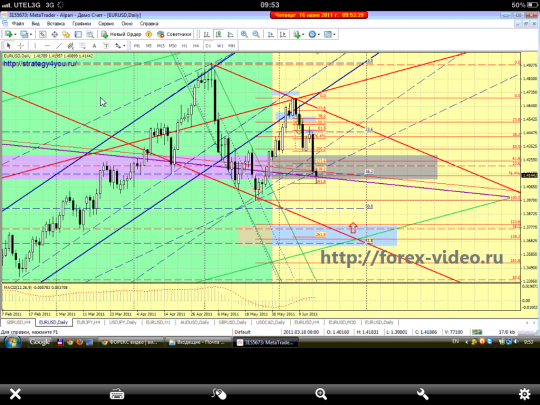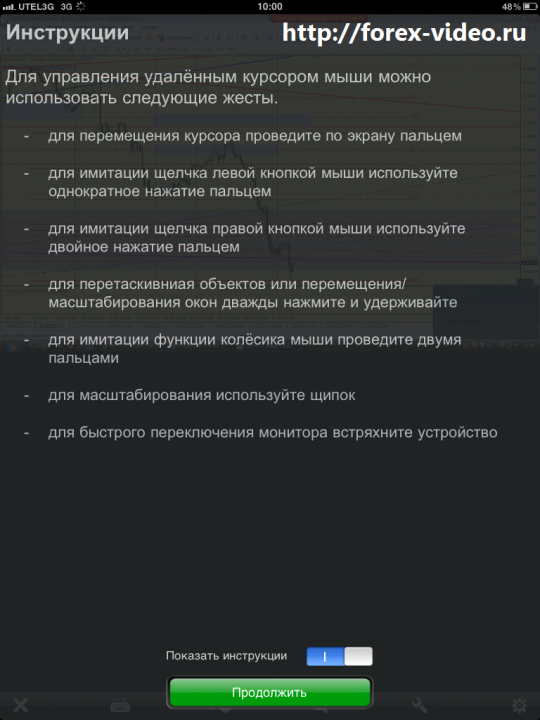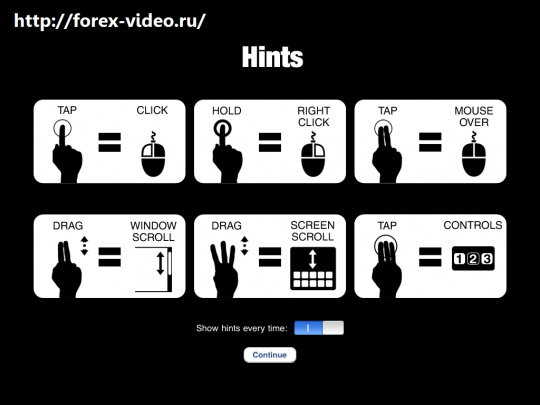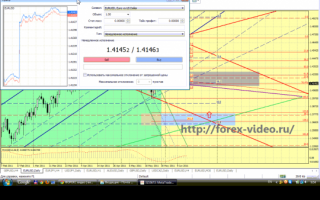In the past, forex review we looked for a mobile terminal iTrader iPad/iPad2, learned all the advantages and disadvantages, as in today’s forex review, I propose to consider how to manage the trading platform Metatrader 4 by means of remote access to your computer with the iPad.
Having concluded from the last review of the terminal iTrader, we can say that its main advantage — portability and ease of use, lack of — there is no way to trade forex with the help of advisers, there is no possibility to carry out even the most basic graphical representations of the graph is not possible to use indicators forex , the scripts.
And so, as I wrote above, I still found a way to take advantage of Metatrader 4 on iPad2 and this way — Remote access to a computer from a mobile device, in my case it is iPad or iPad2!
And so for remote access you need to download special software from the App Store,
I personally have downloaded several of them and I have come to this point 2:
1) TeamViewer for iPad-completely free program that I liked the most and at the time.
Here are some screenshots from the iPad at work in the program TeamViewer:
pic 1 — so looks terminal Metatrader 4 on ipad2 program TeamViewer
pic 2 — due to the extended keyboard, the program TeamViewer, all available opportunities to work remotely with the Windows on the iPad
pic 3 — you just can work with orders in MT4 — put pending orders, enter into transactions on the market, adjust the stop-loss orders and orders — that is, All functions are accessible remotely with MT4 ipad
pic 4 — you can install and remove the graphical representations in MT4 remotely without any problems, just need prinarovitsya do it with a touch screen tablet ipad
pic 5 — User management arm iPad2 PC through a program of remote access TeamViewer
2) Splashtop for iPad — the free version works for 5 minutes, and further warns that this is a test version and offers to pay the minimum amount of $ 2.99, or you will need to spend a few seconds and restart the program again for 5 minutes and so on.
Here are some screenshots from the iPad at work in the program Splashtop:
pic 6 — User management arm iPad2 PC through a program of remote access Splashtop
pic 7 — extended keyboard program Splashtop against Metatrader 4 running remotely
All the programs work as a Wi-Fi, or via the 3G, the only drawback — small delay in updating the screen, if the Internet is not very fast, but it is so clear, yet access to a computer remotely is …
How to install software remotely access a PC on the iPad, and the computer itself will not describe — in detail about the programs and installing them can be found on the websites of software vendors. There are questions about installation — ask them to me in the comments to this publication will try to help than I can.
In the same review forex try to show how these programs (TeamViewer iPad and Splashtop for iPad) on the forex trading platform Metatrader 4.
Just want to say what to do construction on a remote computer using Metatrader 4, iPad, and without a mouse is not very convenient, but if you want you can get used to the big and build Fibonacci levels, lines, channels, trendlines, make selections, etc. Also on the schedule you’ll see exactly their orders — which for beginners is very convenient (especially if you are not targeting the price of the traded currency pair).
If you are trading in forex with the help of advisors, forex, then of course with the help of remote computer access with the iPad, you can install in MT4 Advisor, run it, adjust its settings to stop and remove from the chart. You can also view the log files and use the trading platform fully, the only drawback — the lack of a mouse (as I wrote above), as instead the iPad will be used gestures on a Tablet PC.
Also, I suggest you see my video review of forex on the work programs for remote access c PC platform Metatrader 4:
Personally, I have remote access to PCs with the iPad is very pleased, in spite of some disadvantages. Especially nice that I now have access not only to a Metatrader 4 Forex Broker, and I can use the terminals of all the forex brokers with whom I work (even if they do not have a terminal iTrader). Also, I had the opportunity to access the mail without having to reconfigure it on my plate, I have access to all files on my computer, etc.
But we should not forget that your home computer needs for remote access to it to be always on and connected to the Internet, or remote access program simply will not work …