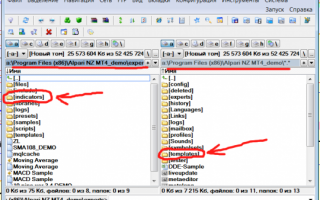Installing the Template and indicators in the Forex trading platform Metatrader 4:
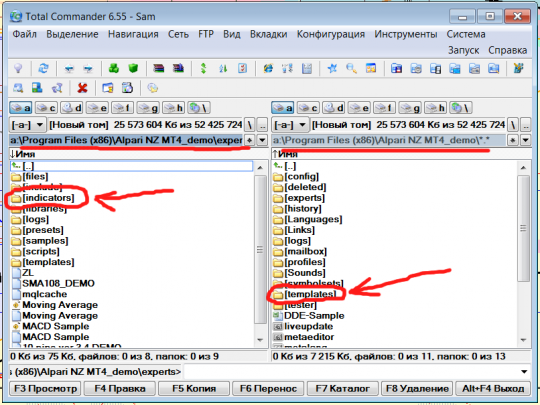
1) Note: All forex indicators that you want to load into MT4, need to be unzipped and have the extension .ex4 and .mq4, and MT4 templates must have the extension .tpl !
2) Indicators of forex should be copied to a folder «indicators», which set trading platform MT4:
For example it may be a path (if the terminal is installed on your drive «C») — C: \ Program Files \ MetaTrader \ experts \ indicators
3) Template Metatrader 4, to a folder in «templates»:
For example it may be a path (if the terminal is installed on your drive «C») — C: \ Program Files \ MetaTrader \ templates
4) Once the template is required Metatrder 4 and Metatrader 4 forex indicators placed in the appropriate folder, you need to reboot the MT4 trading platform and open it if it was turned off and load the desired pattern:
To do this, right-click on the schedule and choose — Template \ Load Template …