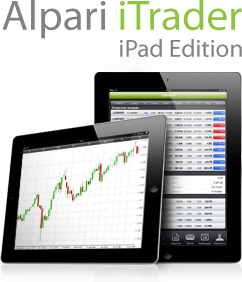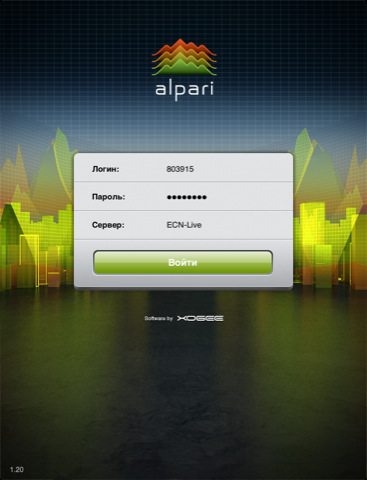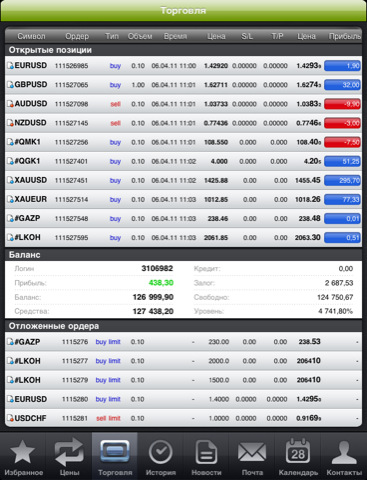Good afternoon, traders, today I give you my personal review of the mobile terminal forex iTrader for iPad with a detailed description and examples:
Those forex traders who follow the news in the world of computer technology, probably know that 2011 was declared the head of the company’s apple — Steve Jobs, the year the iPad 2.
Buy iPad 2 did not pass me, so I decided to share their opinions about the new mobile terminal forex — iTrader for iPad.
And so a little pre-history, about why I needed all the same iPad 2:
The fact is that from time to time, and any person, including a trader, you need to go somewhere for a while or is away from the main computer — the desktop, there may be many reasons: a trip to rest for a few days or weeks, business trip, business trip or just a trip for family reasons.
And I’m not talking about those traders whose trading in forex is not a major source of income, and they constantly have to go to their primary job and is away from the PC on which are traded (either manually or by using the adviser), t . is control position must be constantly and there’s no getting around it, and no matter at what time interval are traded, either on H1 or D1 …
My job consists of a mobile computer — a laptop, but nevertheless, even a laptop — it is also rather bulky device and requires time to turn it on, load programs, etc. Many times when faced with situations where I needed to work and leave the work place, I decided to buy enough of the modern and mobile devices — ipad, or rather ipad 2 Wi-Fi and 3G (no 3G option does not even considered, unnecessarily . saw no point tablet, which can be used only in the coverage area of Wi-Fi).
Since the I’m trying to trade on the forex is not within the day, and on the daily charts, I of course all that is needed for the trade — the mobile terminal and the schedule of currency pairs, in which I trade forex with a set of indicators I have absolutely no interest, so my choice was precisely on ipad 2. Just want to clarify that it is the terminal for mobile phones does not suit me, because small graphics I did not like …
And so, after buying ipad 2, I of course first of all established trading terminal iTrader for iPad on your plate and checked how it works.
- Download the mobile terminal can be Alpari: Alpari iTrader for iPad 2
- Terminal Forex4you: Forex4you iTrader for iPad 2
- Terminal Admiral Markets: Admiral Markets iTrader for iPad 2
With the installation of the terminal had no problems — everything is quite simple: download the program from the App Store right on your iPad, and the program is installed on their own.
Run iTrader and get an invitation to enter data account: login, password, select the server that hosts your account, it may be Demo, and Classic, Micro, and even the ECN and NDD-bills.
Enter the account details and mobile terminal starts.
Here is a brief description of the program:
The application for the iPad Alpari iTrader implemented a wide range of functions required for mobile trading:
- Trading for all major types of market and pending orders.
- Monitoring the state of the account and open positions.
- Ability to download the trading history of the MetaTrader 4 server.
- Quotes in real time.
- Financial news from Dow Jones Newswires.
- Economic Calendar from Thomson Reuters.
Quick access to analytical resources, and the Alpari brand partners, as well as the contacts of all our client services.
All these functions are very easy to find and they all close at hand (at the bottom or top of a chart on it yet), everything is intuitive and is in place, get lost in the trade at this terminal is very difficult.
the same functions are provided in the mobile terminals for the iPad iTrader other forex brokers.
size of the plot gave me quite in contrast to the terminal for mobile phones (smartphones). In principle, all conveniently choose a currency pair and see the schedule, as well as have an opportunity to pass on the interest you have the time interval (from M1 to MN1) — all in Metatrader4. It is possible to conclude and close the deal, as well as to install and adjust the stop loss and profit, view transaction history, to see their open positions.
The first impression is good — everything is beautiful and comfortable, looked at the terminal on and are no longer functions not found — they just do not! And it upset me a little …
Schedule (for me) is not quite convenient, ie suitable only for visual examination, no forex indicators in the terminal there (even the most simple and standard), and even plotting to make any general it is impossible, not to mention at least about the Fibonacci sequence. That is to conduct analytical reviews of the forex does not work, of course, if you are targeting only the forex candlestick patterns …
Just follow the open position and adjust it to the terminal — is yes, you can, but most will not do anything.
As for me, it certainly defect of the terminal iTrader for iPad — it’s still a ipad, and not a smartphone, the screen will be more and more features, too …
By the way, open trade positions on the chart is not visible, they just have a tab in the «trade», so you need to get used to numbers and navigate the Forex prices.
Certainly, and thank you for such a trading platform, but if you want to analyze the graph and draw conclusions about the opening or closing transaction, then this terminal is very, very little!
After returning from a trip, I view my imagination did not stop at 100% at this forex trading platform, both on the ground and tried to find a way out of this situation (note that I have seen at least its construction in the previous charts, to know what to do more forex), and I think that it has found, and this output is called: «Remote access to your computer from mobile device» in my case it is iPad or iPad2!
This is the output I will tell you in the next review: forex on the iPad 2 — Remote Access …