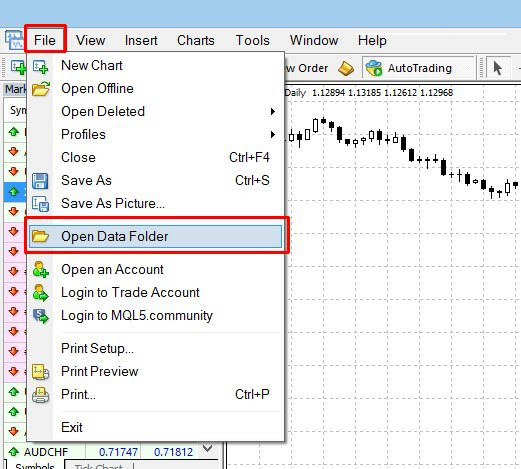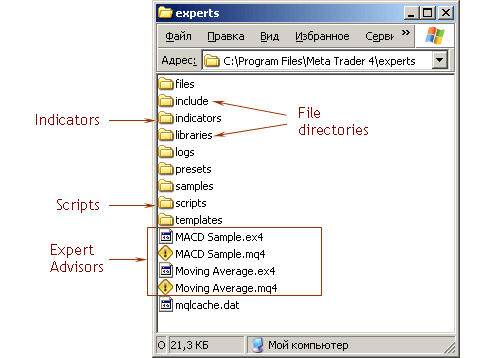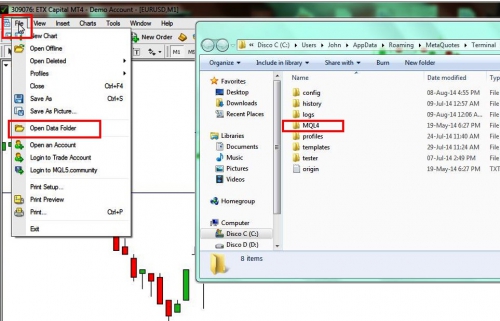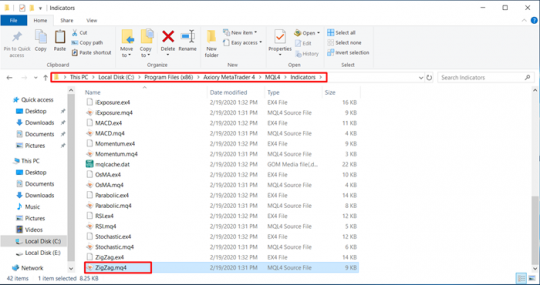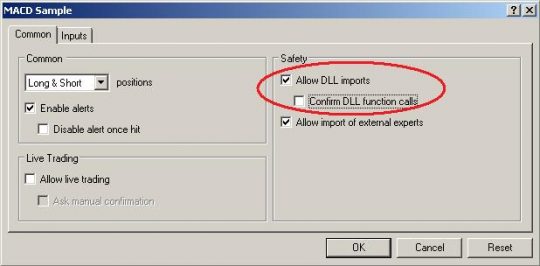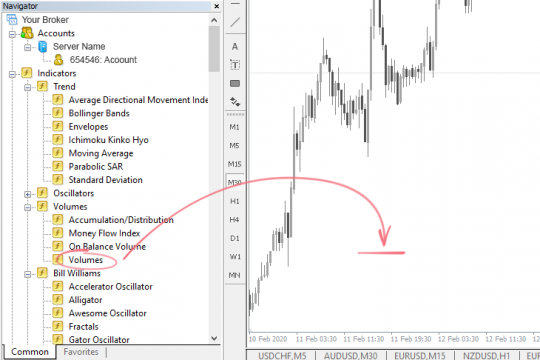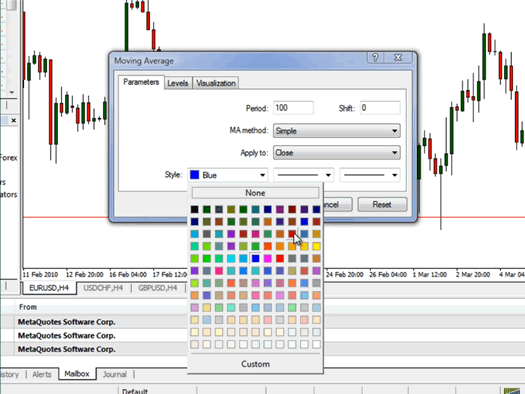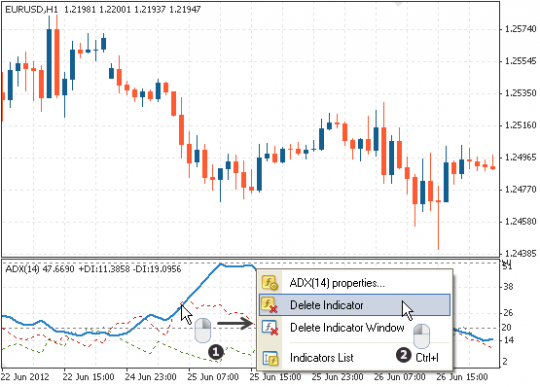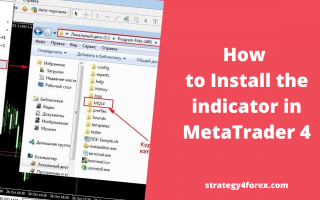There are a large number of additional tools that help and facilitate trading in MT 4. Every trader wonders How to Install the indicator in MetaTrader 4, due to the fact that it becomes insufficient for the existing standard set to make a profit in the foreign exchange market.
Moreover, on this site we often publish strategies based on indicators and we have considered how to install a template ➜, but there is no way to install indicators in MT4, so today this article is about that!
Instructions on how to install an indicator in mt4
Before installing additional software, you need to study the instructions on how to add an indicator to MT4.
In order to understand how to install indicators in mt4, you need to study the step-by-step installation instructions and transfer the archive received from the network to the folder with the Metatrader 4 trading terminal.
You can do the transfer in the following way:
This way is new method of installing additional software. In order to use it, you need to go to the «File» — «Open data directory» tab and paste the necessary components into the appropriate folder.
In new versions of the terminal, a new important MQL4 folder has appeared, into which all installation components for trading are stored. When entering the MQL 4 directory, the Indicators folder is selected, into which the files required for installing the new instrument are transferred.
The second method of transferring third-party software components is more convenient for those traders who install several trading terminals in different brokers on their computer to carry out financial trading activities, as well as those players market, who uses the operating system version Windows 7 and higher on the computer.
Installation of additional trading software must be carried out only when the trading platform is running and only by logging in through the Data Catalog. When using the old installation method on new versions of the terminal, third-party programs will not be displayed in the user menu.
After copying is complete, the folder must be closed and the platform must be restarted. For those traders who install additional third-party software for the first time, you will need to go to the “Service”, select the “Settings” item and tick the following items in the “Expert Advisors” tab:
- «Allow DLL import»;
- «Allow automatic trading».
How to run the indicator?
To launch a new installed software, you need to go to the «Insert» tab, go to «Indicators» and select «Custom», and then switch to a new trading instrument there.
After selecting it , a window with parameter settings appears on the screen. Each tool has its own individual settings. The user can change the colors or add the desired levels. After pressing the OK button, the instrument will be displayed on the chart of the change in the value of a pair of currencies.
If it is required to delete it, then the «List of indicators» window is called by pressing the key combination CTRL+I on the keyboard. In the window that opens, you can change the settings by selecting the «Properties» menu or remove the instrument from the currency pair chart by clicking the «Delete» button.
Conclusion
If it becomes necessary to install and remove scripts/experts, all operations are carried out in a similar way.
There are a large number of third-party auxiliary software tools and scripts developed for trading on the Forex market, but it is not recommended to get carried away with them.